Expiring and deleting pages
Expire a page
This hides a page from appearing on the site without deleting it. It’s good to use if you’re not sure whether you might need the page in future, but you don’t want visitors to the site to see it right now.
- find the page in Placecube
- click the 3 dots to the right of the item
- click ‘Expire’
- the page will be expired immediately - it doesn’t need to be approved by the Webteam
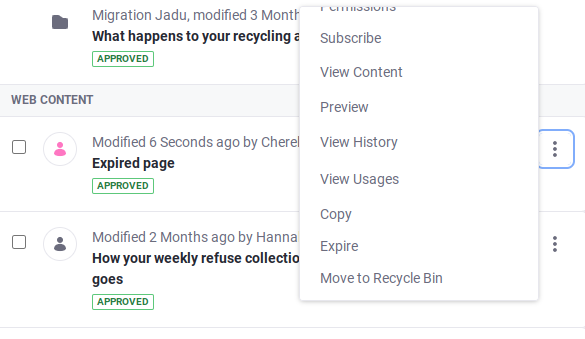
You can make changes to the page and save them whilst the page is expired.
Un-expire a page
When you un-expire a page, it will restore to the same section of the site.
- find the page in Placecube and open it
- in the Properties panel on the right, under Schedule, there are fields for Expiration Date
- if you want the page to automatically expire again in the future, enter a date and time
- otherwise click ‘Never Expire’
- then click Submit for publication
- the page will need to be approved by webadmin before it becomes live on the site again
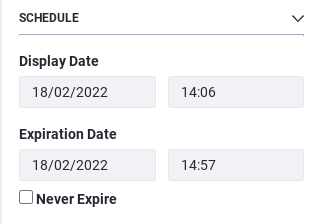
Delete pages
- find the page in Placecube
- click the 3 dots and then ‘Move to Recycle Bin’
- a popup will appear that asks you to confirm
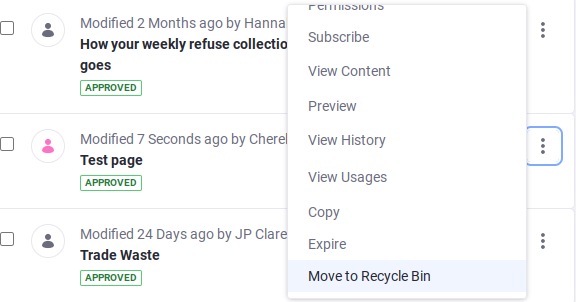
Only Webadmin can restore a page from the Recycle Bin.
Pages stay in the Recycle Bin for 30 days, and are then permanently deleted from Placecube.
Help us improve our site by joining our user research panel